Clockwork

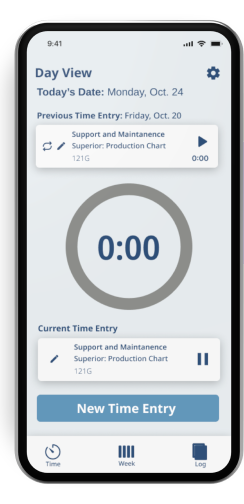

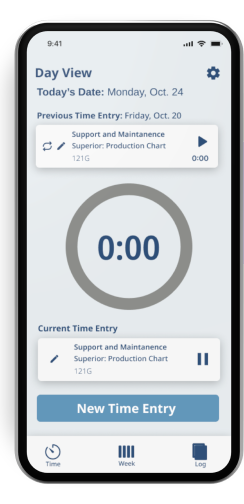
Track your day to day projects and tasks, create reports,
and manage resources in a way that is customizable to
your workplace needs.

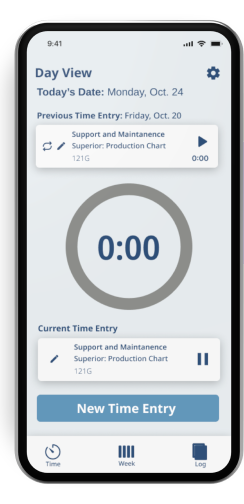
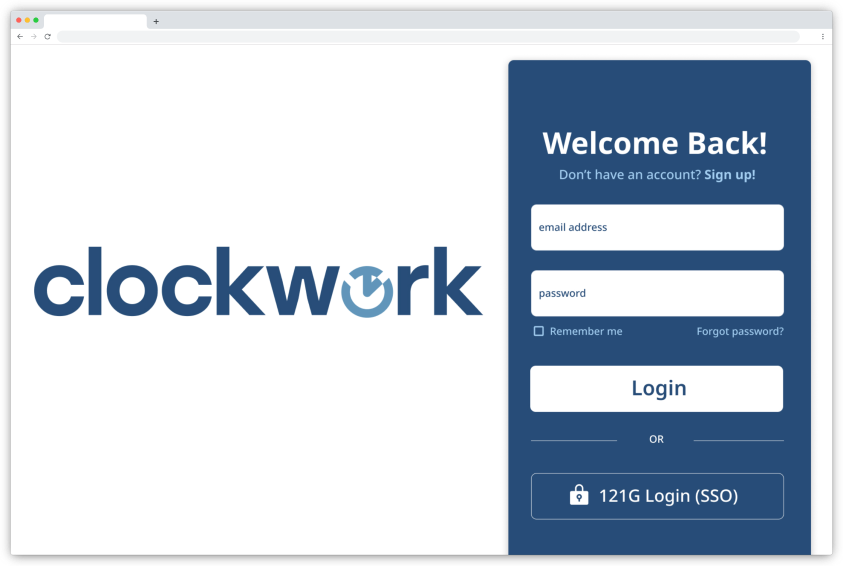
Keep track of projects and tasks in a way that is accessible and customizable to fit your team.
Set your preference of time tracking view from choices of viewing your tracked time by day, week, or month.
Take your time tracking mobile by downloading our mobile app, making tracking your time quick and easy.
Timer mode lets you easily track the start and end of your work day to minimize the hassle of entering your time.
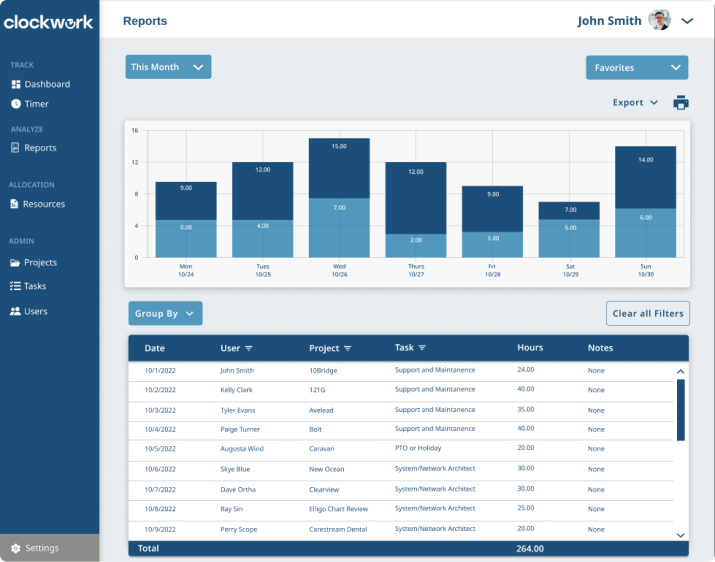
Easily generate company reports and visualize your teams workflow over a set span of time.
Easily generate company reports and visualize your teams workflow over a set span of time.
Create and save favorite reports within your Clockwork account to increase the ease of generating reports.
Export generated reports straight from Clockwork in various file formats.
Keep track and visualize your teams work capacity across various projects.
Get an inside view into your teams' work capacity across various projects through interactive data tables.
The resource allocation dashboard view gives you a visual look into the overall capacity of your team through various types of graphs.
The resource allocation chart provides you with quick access to make inline changes within the data shown on the table view.
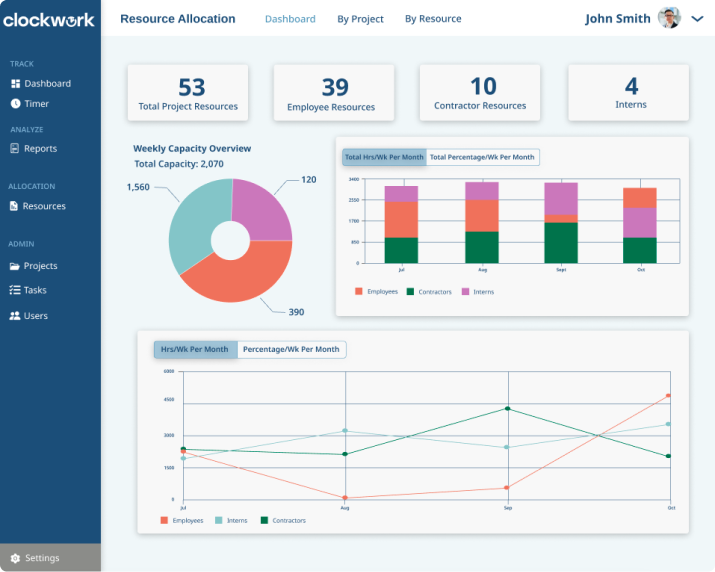
Explore even more features that help create a simplified experience that brings the ease back into managing and tracking your work.
Format tables and graphs across Clockwork to fit your teams time tracking needs.
Manage users, projects and tasks across your team based on user access at the admin level.
Set time tracking reminders within Clockwork to minimize getting behind on tracking your work day.